添加框框(border)在日期,小工具。
- 打开信息中心→设计→修改HTML。
- 用CTRL+F寻找 h2 { 将
solid
testing……
dotted
testing……
dashed
testing……
double
testing……
groove
testing……
ridge
testing……
inset
testing……
outset
testing……
P/S:如果完完全全follow我的代码,成果将是如上图。

大家帮帮忙,
按进去这广告吧!
你不会吃亏的!=D
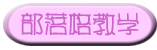









0 颗星星说♥:
Post a Comment
用了请留言,谢谢!=)
如果您看到任何错误请留言在此。
Please leave your comment after using these ideas!=)
Please inform me here when you have seen any mistake.